In a world increasingly driven by mobile interactions, a website-only QR code acts as a seamless bridge between your offline outreach and online presence. Whether you're placing it on business cards, packaging, flyers, or signage, it empowers potential visitors to go directly from paper to web in a single scan. This guide will walk you through why website QR codes matter, how to create one effectively, and how to maximise its impact—all using Marqr
Why Every Business Needs a Website QR Code
1. Effortless Access
Rather than typing in a URL—complete with capitals, dashes, or long codes—users can access your site instantly with a scan. This frictionless flow is proven to increase page visits and engagement.
2. Measurable Engagement
Dynamic website QR codes let you change destination links post-printing and track every scan—down to date, time, and location—helping you fine-tune your marketing strategy.
3. Versatility Across Media
From event posters and product packaging to email signatures and CVs, a website QR code fits all formats. A compact PNG, SVG, or PDF download ensures pixel-perfect integration across print and digital.
4. Cost-Effective Marketing
Skip reprinting collateral every time your URL changes. With dynamic QR codes, update once in our system—no need to reprint or re-install assets.
Step-by-Step: Creating a Website QR Code
🔍 Step 1: Visit the Generator
Head to our The Best QR Code Generator, and select “URL” from the QR code options.
🌐 Step 2: Enter Your URL
Ensure it starts with https:// (e.g., https://your-brand.com/promo).
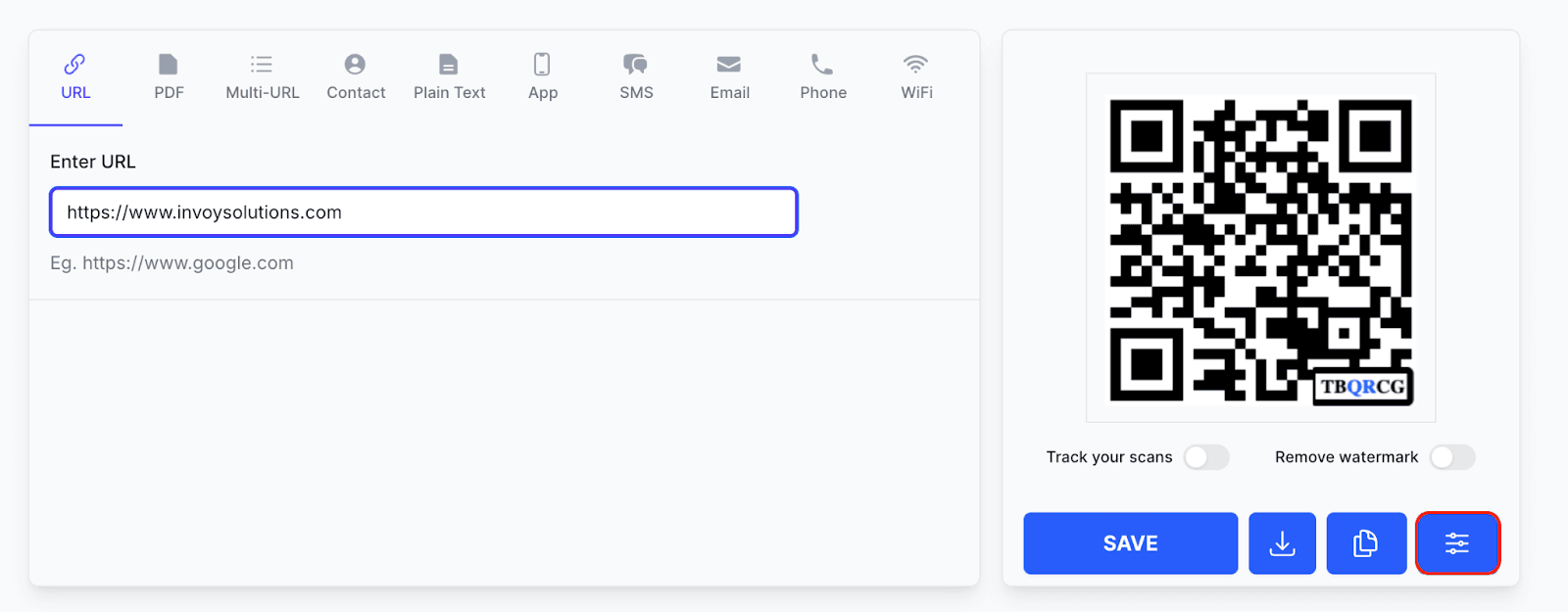
Tip: Use a tracking-tagged link like Google Analytics or UTM for better insight.
🎨 Step 3: Customize It
- Type: Static or Dynamic (we recommend Dynamic for long-term flexibility).
- Colors: Align the QR code with your brand palette for instant visual recognition.
- Logo: Upload your logo within the code’s center—great for trust and brand recall.
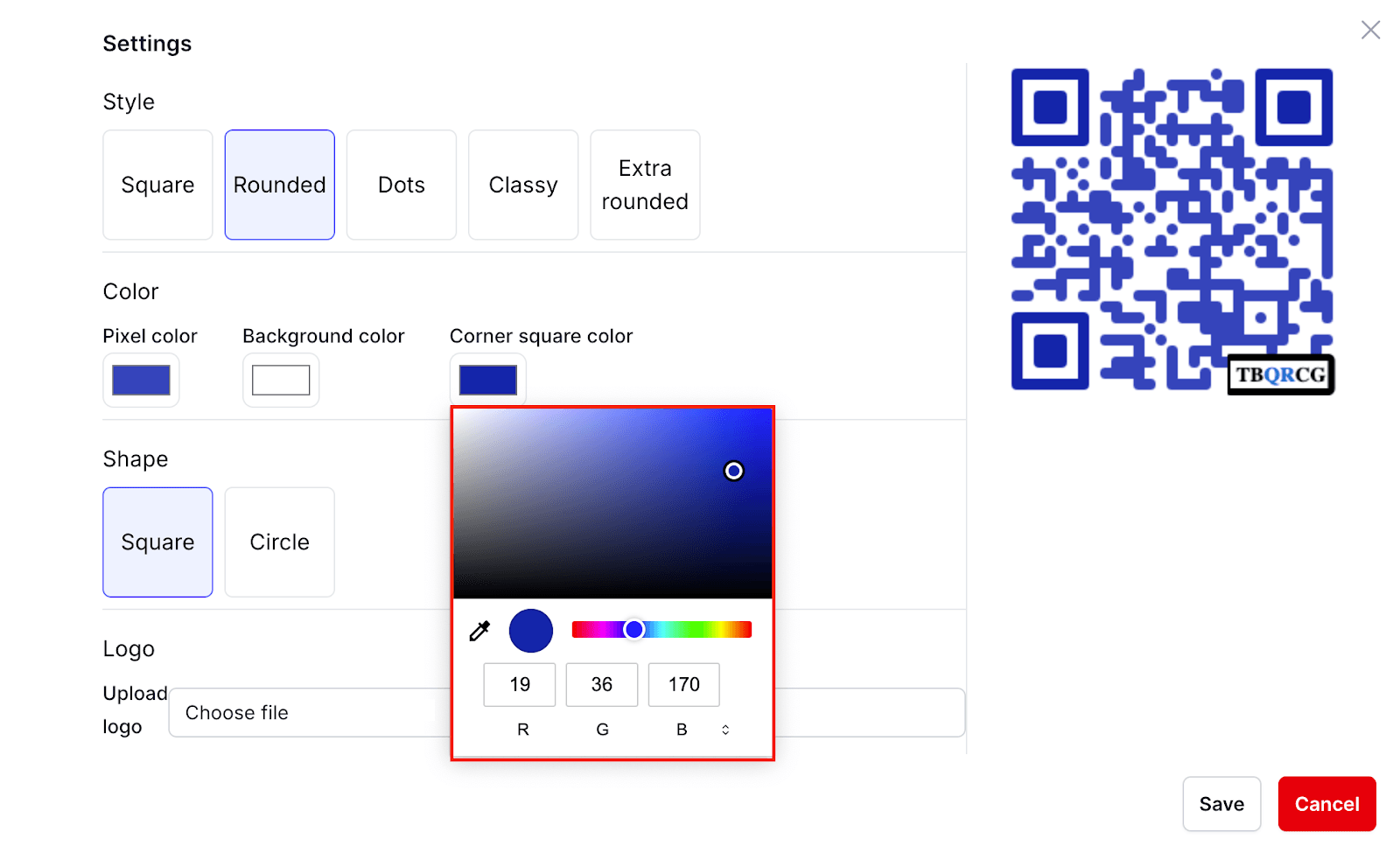
Our interface previews your design instantly—tweak until it’s on point.
📥 Step 4: Generate & Download
Click “Generate QR Code.”
Choose your preferred format:
- PNG for web and digital
- SVG or EPS for print-friendly vector clarity
- PDF for easy integration into print-ready layouts
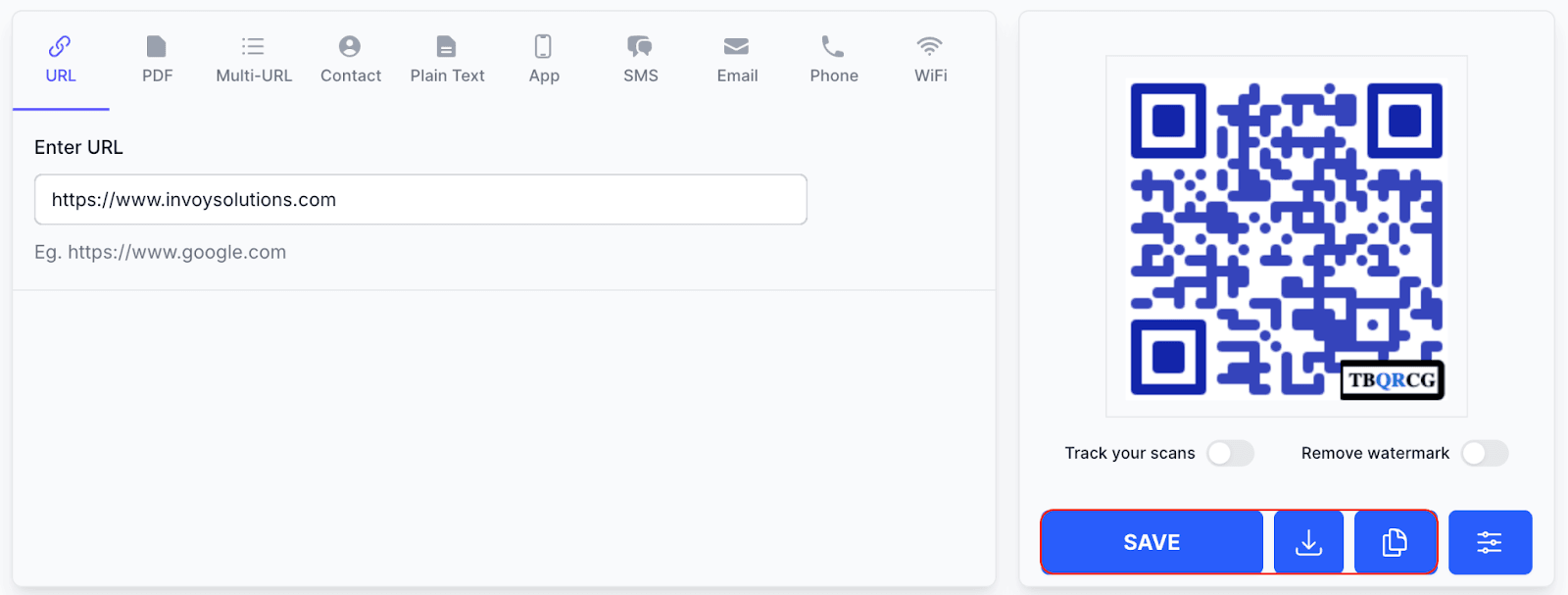
📈 Step 5: Track & Optimize (Dynamic Only)
Use the built-in dashboard to monitor scans by:
- Location (city, country)
- Device type (iOS vs Android)
- Time and date
- Campaign links (UTM tags)
- Update landing URLs anytime—no need to reprint your materials.
Start Now With The Best Free QR Code Generator
- Go to Free QR Code Generator Tool
- Choose Website URL
- Customize colors, logo, CTA
- Generate & download instantly in your preferred format
(Optional) Use dynamic codes to update links and track engagement over time
Pro Tips for Power Users
- Use UTM tagged links like ?utm_source=flyer&utm_campaign=summer_sale
- A/B test different landing pages by swapping targets—no new prints needed
- Pair with short URLs to track custom codes without long links disrupting your layout
In conclusion, a website QR code is more than a link—it’s a powerful tool for bridging offline and online worlds. With Marqr, you get accessibility, tracking, and flexibility all in one place. Generate your first code now and see how simple it is to connect your audience—and your marketing channels—instantly.
